I had unsuccessful attempt to run (old) Red Alert 2 game with sound using wine 1.x.x. After ignoring to test it for a few months due to my busy work, yesterday I decided to try it again. It worked. My wine version is 1.1.17. My Red Alert 2 is Yuri's Revenge with no-cd patch. Below is how I set wine to make sound works. The graphics setting is just an additional setting to set virtual destop to make the game runs in a window (and not in full screen as default).
Audio Setting
Run winecfg to change audio setting for wine.
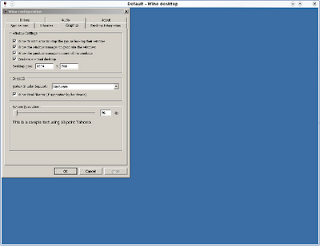
Click on the Audio tab. Make sure PulseAudio (recent wine support PulseAudio driver) and OSS driver checked and in DirectSound section make sure Hardware Acceleration is set to Emulation. And then click OK button to save the settings.
Graphics Settings
Click on Graphics tab and check Emulate a virtual desktop setting and set Desktop size to 800 x 600 or 1024 x 768.
Now it's ready to be run. See screenshots below.


0 comments:
Post a Comment