1. Open KDE System Setting
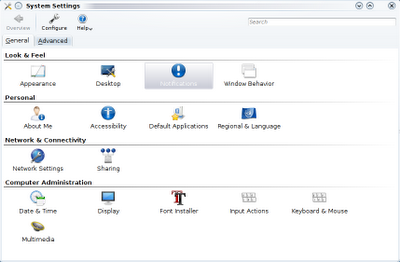
2. Double click on the notifications to open it.
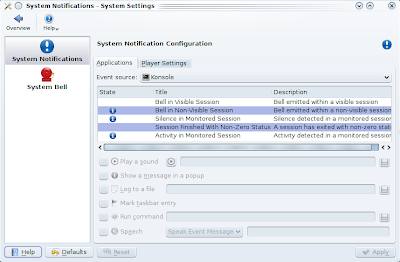
3. For Event source, select KDE System Notifications as below.
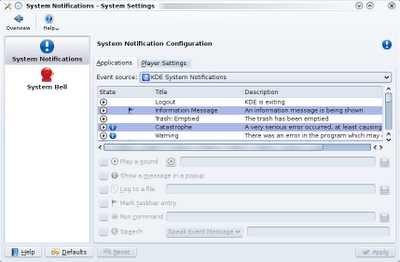
4. From the list, select Login and click browse button to change the sound file.
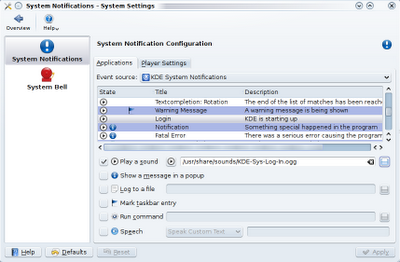
From here, there are lots of options for you to try. Have fun!
0 comments:
Post a Comment