Some time ago I made a decision not to look at LXDE-based distributions. One of the reasons for me was a lack of usability, because of keyboard layout configuration. I need to type in Russian and English both, which means I need to switch between different layouts quickly and often. None of the LXDE distributions I've tried had this option: Debian, Fedora, Knoppix, PCLOS, Porteus, SliTaz, Zorin OS 6 Lite.
That's why I initially did not give much attention to the announcement of a new version of the ROSA distribution, this time with an LXDE environment.
Things changed when I accidentally saw some screenshots of ROSA 2012 LXDE. The screenshots showed something which I did not expect to see in an LXDE distribution: the keyboard layout indicator in the notification area. Something clicked, and I decided to give ROSA Marathon 2012 LXDE a go.
The image size of the distribution is just below 800 Mb, which means you can't use a CD to boot ROSA Linux, unless you use a high-capacity CD-R. Your normal options are either DVD or USB. My choice was Live USB, and Unetbootin helped me with this.
So, Live USB is ready and plugged into the port of my Fujitsu-Siemens Amilo Pi 1505 laptop. Reboot. Choose to boot from USB. Let's go!
Booting the system
The initial menu, created by Unetbootin, listed a usual set of items: Live boot, Live boot with basic graphics, Install, Check memory, Boot from Hard Drive. My selection was for Live boot.
The boot time was average, maybe little bit less than average. As long as ROSA 2012 has roots deep in Mandriva distribution, you need to pass the same execution like in any operating system based on Mandriva: questions about your location, language, timezone, plus acceptance of the License agreement.
Splash screen of the system shows ROSA logo and a flashing bar. It is in a grey overall theme.
Right before getting to the desktop, the system asked me yet another question, this time not from the usual Mandriva repertoire: I had to type in the username. The task was easy, because the user icon next to the field contained the necessary name: live. I am not sure what this question was about, other than to show a new user how ROSA 2012 LXDE's login screen looked.
 |
| Freshly booted ROSA 2012 Live USB uses about 130 Mb of memory |
The freshly booted system took about 130 Mb of memory. This is quite a decent value, much less than Fedora or Debian.
ROSA 2012 LXDE uses Linux kernel 3.0.28.
Desktop
Once booted, the system gave me yet another configuration window. I'll skip this for now, but we'll come back to it later.
After that, the system left me with an empty desktop and a panel at the bottom of the screen.
The default desktop image is in blue colours with some abstract curve on it. If you don't like the image, then you have a choice of 2 other images. One of them is similar to the blue picture, but with a different curve, and another is a photo of a fern's leaf. Not a lot of choice, I should say.
The panel at the bottom is in a deep-grey colour. The bottom-left corner of the screen is taken by the menu button with ROSA's logo. This button calls up a menu. Next to the menu button you can find a quick-launch panel with shortcuts to the file manager (PCManFM), terminal, Firefox browser, Catfish search utility, LXDE configuration panel and Show Desktop icon.
The right part of the panel has some items like network indicator, volume control, clocks, clipboard tool and Logout icon. Other than these usual suspects, ROSA 2012 Marathon LXDE gives you something unusual. The keyboard layout indicator, which I'll talk about later, and a couple of shortcuts to folders. These are "Directory menu" elements. By default, you get shortcuts to Documents and Downloads folders, but obviously, you can configure more. I assume this is an analogue to the "Places" menu in GNOME2. These Directory menus, from my point of view, have a small defect, which I'd like to mention. You need to click twice and move the mouse to get to the destination folder: the first click calls up the context menu, where you need to select the "Open" item. Why not open the folder directly? Maybe I misunderstand something?
The middle part of the panel is a taskbar, and taskbar buttons are white, very contrast to deep-grey background.
Keyboard layout
This is the item that drew my serious attention to ROSA 2012 LXDE. The default system includes a keyboard layout indicator, which obviously means ease of switching between the keyboard layouts.
Moreover, the first screen, which I saw in the freshly booted system, was about the configuration of keyboard layouts!
Although the default set of languages is quite strange. English US, which is quite understandable, comes in pair with... Romanian! I am not sure why... Maybe the main target of this distribution is Romania? Or the developers are from Romania?
Anyway, that was the greatest surprise for me. It only took me few seconds to replace the default languages with a pair of English UK + Russian. Although, even here I found something strange: languages in the list are not sorted alphabetically.
Configuration gives you an option to add up to 4 alternative keyboard layouts, configure the switch shortcut key and a view of the indicator. Although I selected an "image" option, I only got a flag for the Russian layout. English UK was still shown as text "GB".
Network
Wireless network card Intel 3945ABG was automatically recognised and configured by ROSA 2012 Marathon LXDE. All I had to do was select my home network and to type in the security key.
I should be honest, I wasted some time on this simple operation. The reason is that the list of available networks is shown after a left click on the network manager icon, while I am used to right-clicking. I write this off to my own habits rather than to distribution’s gaps.
Anyway, the connection was established. I drafted this post on-line in the Blogger interface.
Applications
To be honest, ROSA Marathon 2012 LXDE comes with quite limited set of applications in the default distribution.
This is quite strange, because the distribution image size is above the CD limit. I could understand trimming the list of applications if the size was below 700 Mb. But once the distribution goes over that limit, there's no point in being on a diet.
Firefox 10 is the only browser in ROSA 2012 LXDE. This application and Pidgin instant messenger are the only representatives in the Internet section of the menu. If you remember, I complained a lot about Yandex being the default search engine in ROSA Marathon 2012 KDE. This time round, Firefox comes with Google as the default search tool, but Yandex is still listed as an available engine. Also, the default homepage in Firefox, shown without an Internet connection, contains Yandex's search bar.
The Graphics section only has one item: Image Viewer.
LibreOffice Calc and Writer 3.4.5 are the applications in the Office section. ROSA 2012 is one of the very few LXDE-based distributions, which include LibreOffice tools. This is because LXDE is usually considered as a desktop environment for low-spec computers, while LibreOffice is quite resource-demanding. GNOME Office applications are more common in LXDE.
DeaDBeeF and VLC players, together with PulseAudio Control panel, represent the Sound&Video part of the menu. There is no disk-burning tool in the default distribution.
There are the usual applications in the Accessories section: Leafpad editor, Terminal, Calculator, XArchiver and some more.
System tools are represented by Gigolo, File Manager, Catfish, Task Manager and VPN tools. I have not found any disk utilities in the menu. Strangely enough, Install&Remove Software item is not listed in the System tools, but rather occupies its own section Other.
There are quite a few interesting items in the Preferences section. You can find NTFS and Samba configuration utilities, Monitor settings, Touchpad, Keyboard and Mouse settings, and a lot more. The presence of Adobe Flash Settings item in this menu section hints about multimedia capabilities of ROSA 2012 LXDE.
This operating system comes with a quite nice and graphically attractive utility called LXDE Control Centre. I would compare it with the KDE System Settings panel. It has separate sections for Appearance, Network, Hardware, User management and so on. This is kind of a “single point of contact” for all the configuration needs. At least, for many of them.
As I said, and as you have seen yourself, ROSA 2012 LXDE comes almost barebones. It means you're very likely to install quite a lot. The Software Management tool is dedicated to this task. This is a new graphical front end to Rpmdrake, a well known application. It has an interface somehow similar to Mageia's package manager. Nothing is strange here, I think.
Unfortunately, ROSA 2012 LXDE comes without any Media activated. I had to update the list of Media from ROSA's server, and then update the repositories themselves. Once I did this, the system suggested an update to urpmi, the package manager installer tool, and then listed about 40 packages to update, which was more than 100 Mb of downloading. I refused this update, because it would be useless for the Live session.
A quick check for the applications gave me following result:
- Chrome - no
- Chromium - yes, version 17 (quite old)
- KOffice - yes
- Abiword and Gnumeric - yes
- Samba - yes (installed)
- Samba client - yes (installed)
- Qutim - yes
- Transmission - yes
- KTorrent - yes
- Skype - yes, via downloader
I tried to install Chromium from the repository. I was successful, but only after the restart of Rpmdrake, because initially it failed to re-update the urpmi.
Network partitions
PCManFM, the ROSA's default file manager, has an option to browse the network. Unfortunately, this tool did not find the fileserver in my network.
Gigolo is another tool in ROSA 2012 LXDE to connect to remote network partitions. This tool wonderfully did its job, and I was able to browse my remote partition.
Multimedia
ROSA Marathon 2012 LXDE comes with Flash player installed. Although an attempt to watch YouTube videos in the Live session used so many resources in Firefox that I had to use the Power button. System was irresponsive to any other interaction.
The second approach to YouTube was a little bit better, as I was able to Kill the page in Chromium. Still, the resource usage was very high.
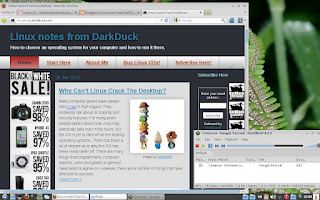 |
| ROSA Marathon 2012 LXDE plays MP3 files out of the box |
MP3 files played well in ROSA 2012 LXDE. Both DeaDBeeF and VLC were good in this.
Fresh Dew
Honestly, ROSA Marathon 2012 LXDE was a real surprise for me!
First of all, this was the very first LXDE distribution I've seen which really supports multilingual users like me "out of the box". Configuration of several keyboard layouts was a trivial task in this LXDE distribution.
The system speed was just furious. It was a rocket-speed when I ran it from the Live USB.
Although I still have some complaints.
- First of all, I have already mentioned a performance issue when Live USB tries to use Flash Player. It was one of the cases in which I had to use the Power button. The second case happened when I tried to open the image of a screenshot, using the default image viewer. This simple operation hung the system.
- I also can't help but remember the issue with the package installer, which tried to re-update itself.
- And last but not least... ROSA LXDE comes with an unnecessarily small number of pre-installed packages.
What can I say in general? I think ROSA team showed us this time that they have a big future. They managed to produce the first-ever usable LXDE-based system for multi language users. Yes, some items still need polish, but my overall impression is very good.
Do you want to try ROSA 2012 LXDE yourself? Then you can order a disk with it from this site. The disk will be delivered right into your mailbox.
| This post was edited by djohnston. |
0 comments:
Post a Comment