In one of my previous posts I mentioned I had the game Crysis running successfully under Cedega with a few native dll over rides. Today I am going to detail the few hoops you will need to jump through if you wish to get Crysis running on Linux.
We are going to need a few things before we get started and I feel it is easiest to round up all the files before we get started. Go download the following files:
In addition to these three files before we start you are going to need Cedega and the latest Wine version installed as well as Steam installed under both Wine and Cedega.
First thing we want to do is get Crysis downloading under the Wine version of Steam (this is going to take awhile depending on your internet connection). While you are waiting for this to download take the two .dll files you downloaded and place them into ~/.cedega/Steam/c_drive/windows/system32 next load up Cedega and install the vcredist_x86.exe into your Steam folder.
Once Crysis is done downloading on Steam (running under Wine) go ahead and load the game through Steam. It will prompt you to install several things (DirectX, .NET, and Punkbuster) - install all of them. Once it is done with this Wine should even load Crysis to the main menu for you (however if you try to load a level of the game itself it will result in X crashing - give it a try if you do not believe me).
Next go ahead and close Steam and we are going to move all of the Crysis install files from your ~/.wine/drive_c/Program Files/Steam/steamapps to your Cedega Steam install - ~/.cedega/Steam/c_drive/Program Files/Steam/steamapps Now we need to copy over the install of M$ .NET that was installed in Wine (~/.wine/drive_c/windows/Microsoft.NET) and place it into your Cedega Steam folder (~/.cedega/Steam/c_drive/windows)
Alrighty - we are all set to play now just load Steam through Cedega using the UT3 profile and launch Crysis. When you load Crysis for the first time under Cedega it will install the same things it did under Wine (DirectX, .NET, and Punkbuster) - however the .NET install will fail. Don't worry, this is expected (its why we copied over the .NET install from Wine) just click continue with installation and everything will run fine. After it finishes with this Crysis should load right up for you and you'll be ready to go!
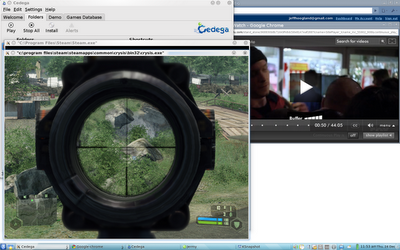
Lastly - one trouble shooting note. On some systems having the in game Texture detail set above medium (so on High or Very High) causes it to fail to load. If this happens simply set it to medium or low and it should be good to go.
On my own system it runs at a playable frame rate (around 25 fps) under full screen 1024x768 resolution. Remember your own mileage may vary.
~Jeff Hoogland
0 comments:
Post a Comment