 |
| SLAX |
1) First issue was not so significant for me. This is inability to work properly with Russian letters in file names on NTFS-partition and a mapped network drive at the same time.
2) The second, more serious, is instability of SLAX file system.
This distribution has a huge advantage "liveliness" and additional components are very easy to install. SLAX’s Tux can live on a fairly wide range of partition formats. And this distro was intended for use on Flash drives. The most popular format for USB-flash drives is FAT32. Very convenient! Find the necessary module (program), download it on a flash drive, restart the system with modules already plugged in. You can even do without rebooting.
But everything good has a downside. Configuration changes and generally all user data are stored on the same drive in Changes directory. Everything is recorded in this directory. And not always recording goes correctly. The result - the risk of getting "frozen" system and the inability to restart it.
I myself have repeatedly stepped on those rakes. The only way that I could find was to reinstall the system, i.e. restore it from the distribution or, if there is a working backup copy, from there. Extremely inconvenient!
3) Third. I was also perplexed by the fact that the same process may lead to different results in both Linux and Windows on the basis of same source data.
So, what was given: CD-RW disk (we must pay tribute, fairly worn), CD-RW drive and iso-disk image. Objective: burn .iso to disk and boot from it.
SLAX’s built-in utility successfully done the first step (record). But booting was not possible from that disk. Drive refused to read the same disk it just recorded. I had to repeat the operation in Windows using Nero Recording and burning had been a great success.
Anyway... Separate disk partition was the result of my SLAX saga. It was created for experiments with penguin. SLAX distribution was copied to that partition. Standard ntldr boot menu has been expanded to SLAX-entry.
In parallel to study of SLAX and Linux’s world ABC in general, I looked at another distro.
It turned out to be Live-CD Knoppix (http://www.knopper.net/knoppix/index-en.html). That was the CD which gave me a headache in SLAX burning tool.
The result of my acquaintance with Knoppix was deplorable.
The system boots from the CD and does not want to save changes and settings. As a result, all the settings are to be re-done from scratch at every boot. This includes entering of WiFi access code.
That would be OK. But I was very upset with organization of multilingual interface in Knoppix. You can select the language in the boot options, the list includes Russian. All the menus, titles etc are displayed in Russiam. Keyboard lovely works in Russian layout too.
BUT! You cannot switch the layout. That is all! Want to enter WiFi access code? Only in Russian, please!
I read that this is a feature of the CD-version, which is not in the DVD-version. But that does not help me at all. ISO-image of CD contains tons of lovely software which you might need, but it does not contain important feature of layout switch which you must have. That’s bad design of the system which hugely affects inhabitants of regions with alternative non-Latin fonts...
By the way, Knoppix started and found the network card only on an old Compaq. New Toshiba was still hard nut to crack. Although here we must pay tribute. This tough nut has not succumbed to any of the tested Live-distributions yet. If I ever find one, then will write separately.
More links about Knoppix:
http://martik-scorp.blogspot.com/2010/09/knoppix-bootable-live-os.html
And, of course, don't forget to subscribe! Links are on your right.
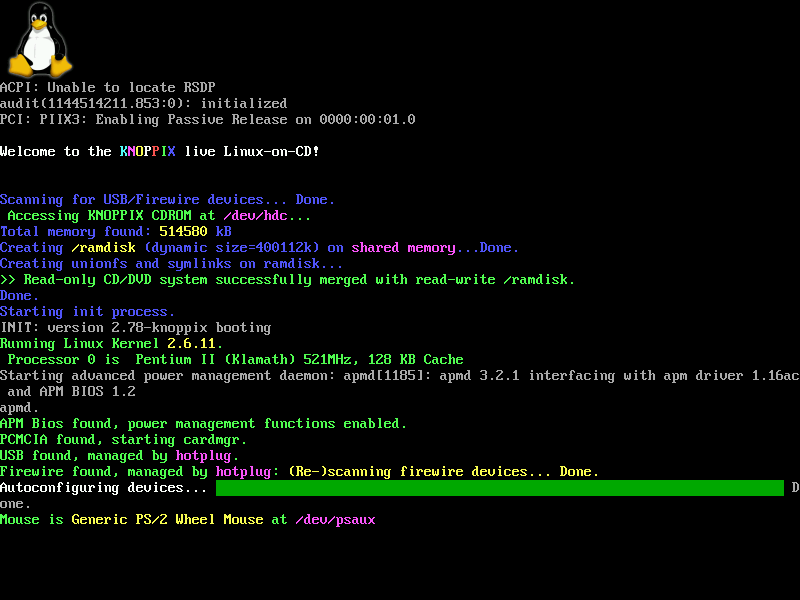
0 comments:
Post a Comment