OpenSuSE is Open Source project run by networking giant Novell. It has it "bigger" brother which is distributed on non-free basis, but OpenSuSE remains free and open source software.
I have quite nice feelings about OpenSuSE in general, because it was one of the first Linuxes I have tried and wrote about in my blog. And it was second from the list of non-pocket Linuxes, after Mandriva. That time, back in October 2010, I managed to kill Green Gecko when running it from Live USB. Because of this long acquitaince between me and Green Gecko, news about next version of it were long awaited by me.
And here it comes!
Open SuSE 11.4 was released on the 10th of March 2011!
Should I try it? Sure!
This time I again chose GNOME version of OpenSuSE. Disk image (iso) is downloaded. There is short manual on the web site how to make bootable Live USB from iso. I followed the guide and did dd_rescue. So, USB drive is ready. Reboot! Choose to boot from USB... Let's go!
Did I enjoyed my long awaited Tux immediately after that?
Unfortunately, no.
Instead, there were 4 disappointments which I faced with. But let me describe them one-by-one.
Actually, command dd-rescue surprised me a little. It was the first time I saw it in recommendations. Usually dd command is used. Will it work this time? I re-created my Live USB and rebooted once again. Result was more promising that time, because at least I was able to see boot menu! But soon after making my choice I had... black screen with errors.
Is there any workaround for this? Of course there is! Very simple one: iso image can be burnt to CD-RW.
So, next attempt was done with CD-RW.
And here are had...
During boot Green Gecko only asked me one question: what I want to do. There were options to go for Live boot (which I obviosly went for), installation, media check etc... Usual set of options. What was a nice surprise again, that OpenSuSE is available in few dozens of languages "out of the box", including Russian. You can choose language and keyboard layout via F2 key at boot menu. There were no other questions, other than boot mode.
Finally, my Green Gecko is facing me! It is slow, but working. Let's get it for a walk! I mean, let's try to connect to network...
And here I had...
 Yes, it identifies by Broadcom 4311 and I can see it in lspci or YaST. But drivers are not here... Because they are not free. OK, I am ready to install them from external source rpm, like it was recommended at dmesg output. Though, this is not possible. Link in dmesg is not working, because it refers to old version of OpenSuSE wiki, and project is currently migrating to newer version. That's fine, I can understand that. Old version is available via simple link, and after some research I got to the page which offers me links to rpm files for my WiFi card. But... there are only links! Files are not there! Such a disappointment!
Yes, it identifies by Broadcom 4311 and I can see it in lspci or YaST. But drivers are not here... Because they are not free. OK, I am ready to install them from external source rpm, like it was recommended at dmesg output. Though, this is not possible. Link in dmesg is not working, because it refers to old version of OpenSuSE wiki, and project is currently migrating to newer version. That's fine, I can understand that. Old version is available via simple link, and after some research I got to the page which offers me links to rpm files for my WiFi card. But... there are only links! Files are not there! Such a disappointment!
Did OpenSuSE find network card on me another laptop - Toshiba L500? The answer is no. WiFi card was not found there at all.
Here I stopped my attempts to take Green Gecko for a walk.
Let's have a look at distributive itself.
It includes quite big choice of software... and, what is most interesting from my point of view, it includes Libre Office! As far as I know, OpenSuSE 11.4 is the first Linux distributive which has Libre Office included as standard! Sure, it will not be the only for long! Ubuntu 11.04 will be released in a month or so, and it will have Libre Office included too.
What else can be found in OpenSuSE 11.4? Few games. Several multimedia applications, nicely chosen to cover most needs: music playback, video playback, sound recording, disk burning... Set of Novell-specific configuration applications. Nothing outstanding, I should admit. But everything cherry-picked with German pedantry. Yes, OpenSuSE has German roots, so you should expect pedantry in it.
As I mentioned above, OpenSuSE is available in several languages. But does it support multi-language work? Here I had...
If you have previously read my first post about OpenSuSE, you may notice that there is not much difference between that and this posts. Why? Maybe because issues remained the same? Where there any changes in OpenSuSE since last release? Yes, surely there were changes. Some of them are noticeable (OpenOffice.org is replaced with Libre Office), some are not. But these changes made no difference to me, since my main problems are still not resolved
If you wish to get your own CD with OpenSuSE, you can order one from the Buy Linux CDs page.
Update: Do you want to read more? Please look at review of OpenSuSE 11.4 KDE.
I have quite nice feelings about OpenSuSE in general, because it was one of the first Linuxes I have tried and wrote about in my blog. And it was second from the list of non-pocket Linuxes, after Mandriva. That time, back in October 2010, I managed to kill Green Gecko when running it from Live USB. Because of this long acquitaince between me and Green Gecko, news about next version of it were long awaited by me.
And here it comes!
Open SuSE 11.4 was released on the 10th of March 2011!
Should I try it? Sure!
This time I again chose GNOME version of OpenSuSE. Disk image (iso) is downloaded. There is short manual on the web site how to make bootable Live USB from iso. I followed the guide and did dd_rescue. So, USB drive is ready. Reboot! Choose to boot from USB... Let's go!
Did I enjoyed my long awaited Tux immediately after that?
Unfortunately, no.
Instead, there were 4 disappointments which I faced with. But let me describe them one-by-one.
1. Live USB does not work.
Yes! Simple as that! Live USB created with guidance from OpenSuSE site does not work! I think this is because CD image contains file syslinux.cfg, while USB image should have isolinux.cfg. It is not possible to simply rename the file, because USB drive is mounted read-only after dd-rescue.Actually, command dd-rescue surprised me a little. It was the first time I saw it in recommendations. Usually dd command is used. Will it work this time? I re-created my Live USB and rebooted once again. Result was more promising that time, because at least I was able to see boot menu! But soon after making my choice I had... black screen with errors.
Is there any workaround for this? Of course there is! Very simple one: iso image can be burnt to CD-RW.
So, next attempt was done with CD-RW.
And here are had...
2. Extremely long boot time.
It is not only during boot. But actually any operation, which requires some files to be read from CD, takes very long time. I understand that any CD operation takes much more time than HDD or USB ones. But I have never seen such an extremely long waiting time!During boot Green Gecko only asked me one question: what I want to do. There were options to go for Live boot (which I obviosly went for), installation, media check etc... Usual set of options. What was a nice surprise again, that OpenSuSE is available in few dozens of languages "out of the box", including Russian. You can choose language and keyboard layout via F2 key at boot menu. There were no other questions, other than boot mode.
Finally, my Green Gecko is facing me! It is slow, but working. Let's get it for a walk! I mean, let's try to connect to network...
And here I had...
3. Green Gecko 11.4 does not have drivers for my WiFi card included.
 Yes, it identifies by Broadcom 4311 and I can see it in lspci or YaST. But drivers are not here... Because they are not free. OK, I am ready to install them from external source rpm, like it was recommended at dmesg output. Though, this is not possible. Link in dmesg is not working, because it refers to old version of OpenSuSE wiki, and project is currently migrating to newer version. That's fine, I can understand that. Old version is available via simple link, and after some research I got to the page which offers me links to rpm files for my WiFi card. But... there are only links! Files are not there! Such a disappointment!
Yes, it identifies by Broadcom 4311 and I can see it in lspci or YaST. But drivers are not here... Because they are not free. OK, I am ready to install them from external source rpm, like it was recommended at dmesg output. Though, this is not possible. Link in dmesg is not working, because it refers to old version of OpenSuSE wiki, and project is currently migrating to newer version. That's fine, I can understand that. Old version is available via simple link, and after some research I got to the page which offers me links to rpm files for my WiFi card. But... there are only links! Files are not there! Such a disappointment!Did OpenSuSE find network card on me another laptop - Toshiba L500? The answer is no. WiFi card was not found there at all.
Here I stopped my attempts to take Green Gecko for a walk.
Let's have a look at distributive itself.
It includes quite big choice of software... and, what is most interesting from my point of view, it includes Libre Office! As far as I know, OpenSuSE 11.4 is the first Linux distributive which has Libre Office included as standard! Sure, it will not be the only for long! Ubuntu 11.04 will be released in a month or so, and it will have Libre Office included too.
What else can be found in OpenSuSE 11.4? Few games. Several multimedia applications, nicely chosen to cover most needs: music playback, video playback, sound recording, disk burning... Set of Novell-specific configuration applications. Nothing outstanding, I should admit. But everything cherry-picked with German pedantry. Yes, OpenSuSE has German roots, so you should expect pedantry in it.
As I mentioned above, OpenSuSE is available in several languages. But does it support multi-language work? Here I had...
4. No alternative keyboard layouts.
It was not possible to define alternative keyboard layout using standard graphical tool. Yes, there is a tool which allows to switch keyboard layout. But it only allows to select one layout at a time. No switching with key combination. Moreover, even permanent switch did not work for me! I tried to switch layout to Russian, but it did not work... I still continued to type in Latin.If you have previously read my first post about OpenSuSE, you may notice that there is not much difference between that and this posts. Why? Maybe because issues remained the same? Where there any changes in OpenSuSE since last release? Yes, surely there were changes. Some of them are noticeable (OpenOffice.org is replaced with Libre Office), some are not. But these changes made no difference to me, since my main problems are still not resolved
If you wish to get your own CD with OpenSuSE, you can order one from the Buy Linux CDs page.
Update: Do you want to read more? Please look at review of OpenSuSE 11.4 KDE.

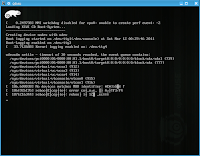
0 comments:
Post a Comment