In the default settings in the genome 3 that comes with debian 7 there are no icons on the desktop and nothing happens even when we right click on the desktop. All the applications and windows can be managed by going to the activites tab on the right extreme. But we can enable the desktop icons and handle it just like the classic gnome desktop by using the followint settings.
Click on Activities->Advanced settings
The following window will appear
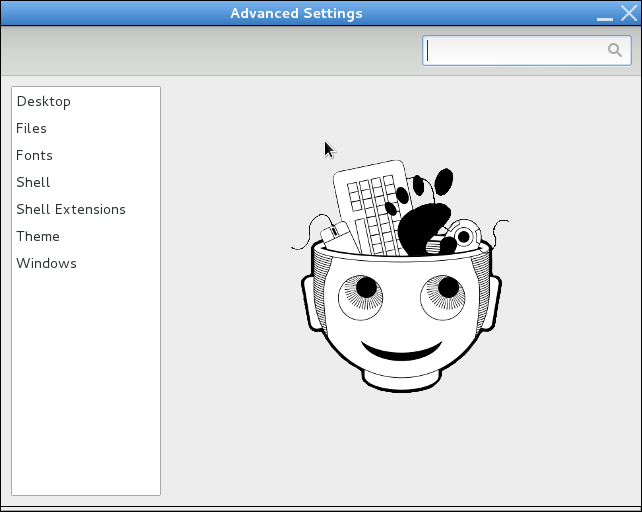
Now click on the first option in the left column i.e. Desktop.
A number of options appear on the right of which the first one is
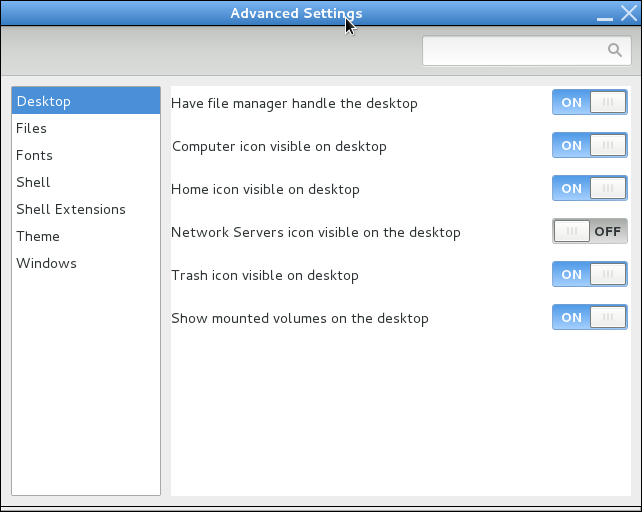
Move the slider from Off to On for this option and close the setting window.
Now we should able to see the similar icons of computer, file system, etc on the desktop.
Click on Activities->Advanced settings
The following window will appear
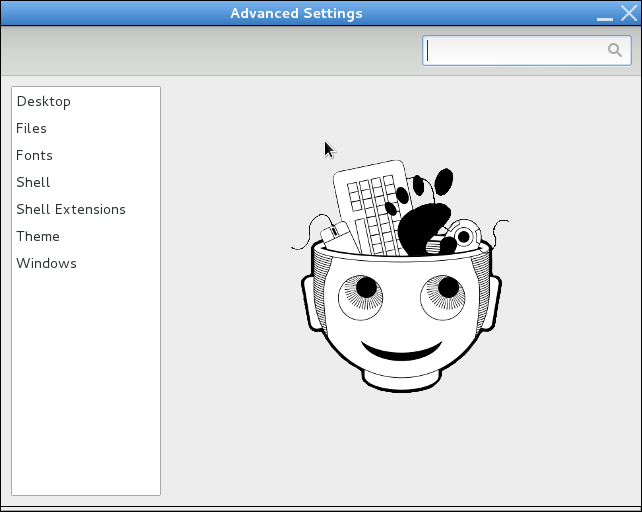
Now click on the first option in the left column i.e. Desktop.
A number of options appear on the right of which the first one is
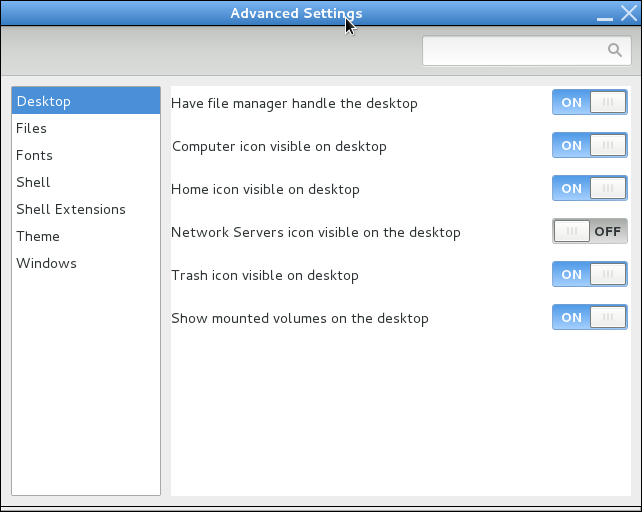
Move the slider from Off to On for this option and close the setting window.
Now we should able to see the similar icons of computer, file system, etc on the desktop.
0 comments:
Post a Comment