DNS stands for Domain Name System. This is a service which translates domain names (like linuxblog.darkduck.com) into IP address (like 74.125.53.121). Browser then connects to the host using IP address.
In other words, Internet would look very much different without DNS. Can you imagine typing IP address into address bar of your browser?
Usually DNS service is part of package which your Internet provider gives you. May be you even do not know how it works. Another service called DHCP (Dynamic Host Configuration Protocol) takes care about this.
The issue which your Internet provider may have is that their DNS servers may be down for whatever reasons. Technical glitch, software or hardware upgrade, whatever else. If your provider's DNS servers are down, you cannot use domain names to get access to Internet sites.
Is there any alternatives to your provider's DNS service? Yes!
There are two most known alternatives to it.
- Google Public DNS. This service is free and provided by world wide Internet leader. In order to use it, you need to follow guidance on documentation page. To cut the long story short, you need to replace DNS servers with Google ones: 8.8.8.8 and 8.8.4.4. They are easy to remember, aren't they?
- Open DNS. This service free unless you want to turn off traffic filtering. DNS servers are 208.67.222.222 and 208.67.220.220. This is not as easy to remember as Google, but still not the most difficult combination. More details are available on OpenDNS page.
What are benefits from using DNS alternatives?
- Uptime. Even though your Internet provider can have uptime close to 100%, nobody can guarantee this. As a sod's law, service is down right at the time when you need it most. Big companies like Google or paid services like OpenDNS are less likely to bring the service down.
- Quick updates. DNS information can be changed for different reasons. Site owner decided to change hosting provider or open new subdomain. Domain registar can change its details. These and other events can change IP address of the site you like. As a rule of a thumb, DNS servers are updated every 24 hours. It means that some parts of the Internet can have 24 hours delay before service resumes. Bigger companies may update their servers more often.
- Response time. It may be interesting enough, but response time from Google DNS or Open DNS may be shorter that from your local provider. Maybe not though. Reason may be that provider's DNS server may be overloaded with requests. There is very interesting study published on go2linux.org site about usage of DNS servers.
- Big Brother. Why do you think Google opens free server for DNS? Because they need information about your Internet usage to provide you with more relevant ads. What can be more helpful in tracking Internet usage than analysis of DNS requests? So, privacy issue is still here.
- You local network. If you have router at home which links your home computers and other devices into network, it also serves as little DNS server for local devices. It is router who is responsible for DHCP service which you may use. If you overcome router's DHCP and assign alternative DNS servers directly at your computer, then you lose possibility to address local devices by their names. You still can address them via IP addresses. Workaround may be to list your local devices in hosts file.
Have you ever tried to use OpenDNS or Google DNS? What was your impression about this? Have you felt any improvements in speed of internet browsing?
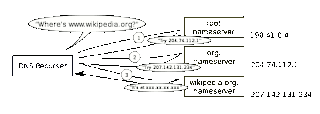


0 comments:
Post a Comment