The mainline Bodhi desktop repositories recently received the gift of stable E17 packages and this same present isn't far off for our ARMHF branch. In the mean time however I have prepared and shared new ARMHF images for the Raspberry PI and Samsung Chromebook.
For the Raspberry PI image, in addition to sporting the shiny new E17 packages - it now comes with the much requested WICD network manager by default. This means those of you using your Raspberry PIs with wireless devices will now have a GUI by default to configure/connect with this interface. You can find this new Raspberry PI image on our downloads page.
The Chromebook release is a bit more exciting. This image has audio working by default and the track pad functions much smoother - including two finger tap to simulate a right click. To get this latest images you follow the exact same install instructions I outlined here a couple weeks ago. For existing Bodhi-for-Chromebook users you can fix your audio by following this guide and improve the trackpad by following this one. One other thing worth noting is that the Chromebook automated installer now includes a md5sum check - so it will only complete the install if your download is valid.
I haven't forgotten about our Nexus 7 users - an update for you will be coming later this month as well.
~Jeff Hoogland
Thursday, January 3, 2013

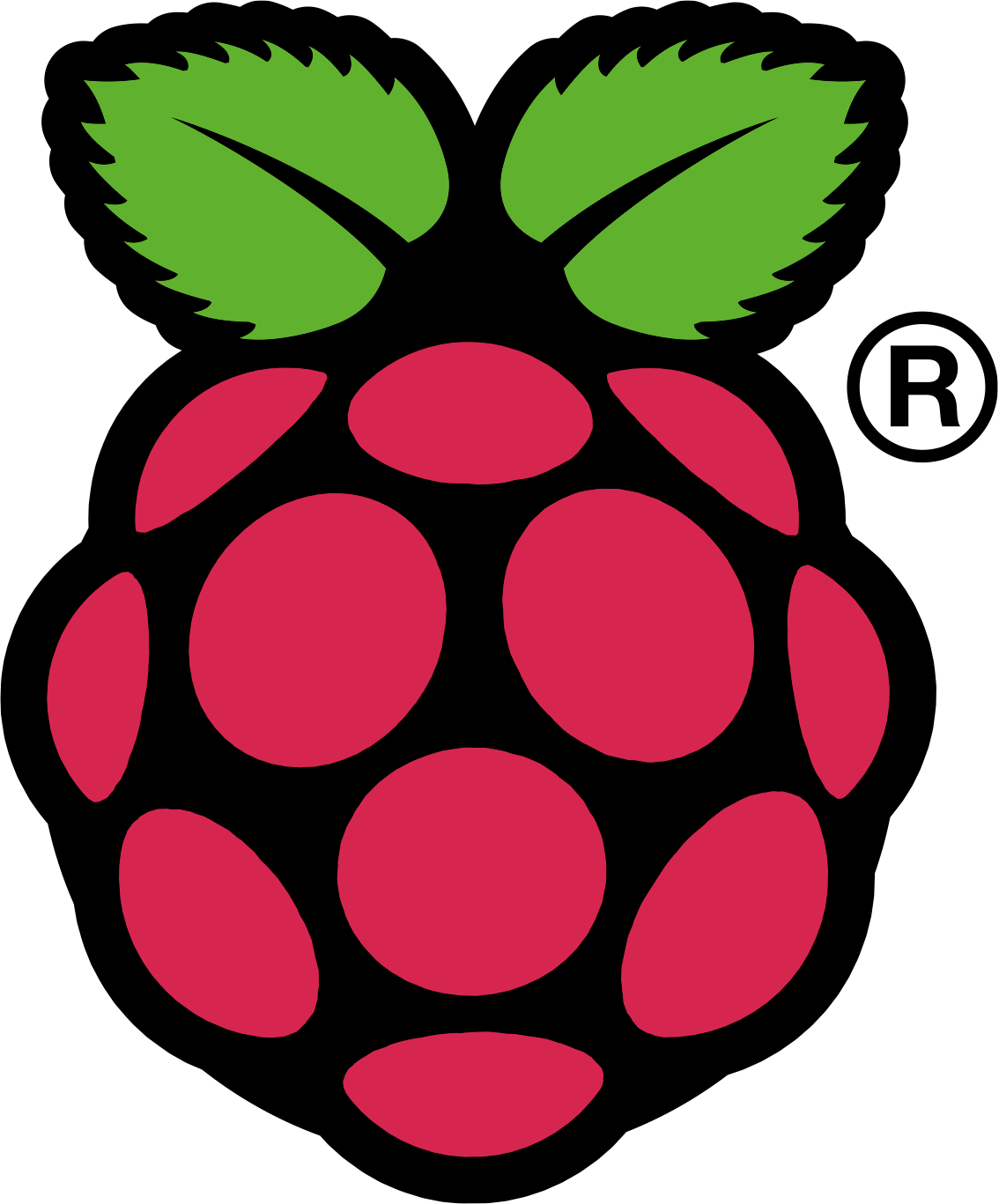
0 comments:
Post a Comment