A little over six weeks ago I posted a very early image of Bodhi for the RaspBerry Pi. Today I am happy to let everyone know that I have published what I consider to be a "beta" quality image:
Bodhi for Pi: http://bodhilinux.com/downloads_mobile.php
The download comes in the form of a compressed .IMG file, which can be extracted and then written to an SD card (2GB minimum). The first thing worth noting in this release is that the default username/password are different:
Username: pi
Password: bodhilinux
As for changes, this release is now utilizing Terminology as it's default terminal emulator and PCManFM file browser has been replaced with the native EFM (Enlightenment File Manager). The issues our first image had with networking and flash drives should also be resolved with this release. Also worth noting is that the AppCenter is now configured to work by default in the Midori web browser - but the synaptic interface runs fairly slow on the Pi hardware.
Finally - if you have any issues with this image please open a support request in the RaspBerry Pi section of our user forums. That is a much better place to trouble shoot than the comments section on this post.
~Jeff Hoogland
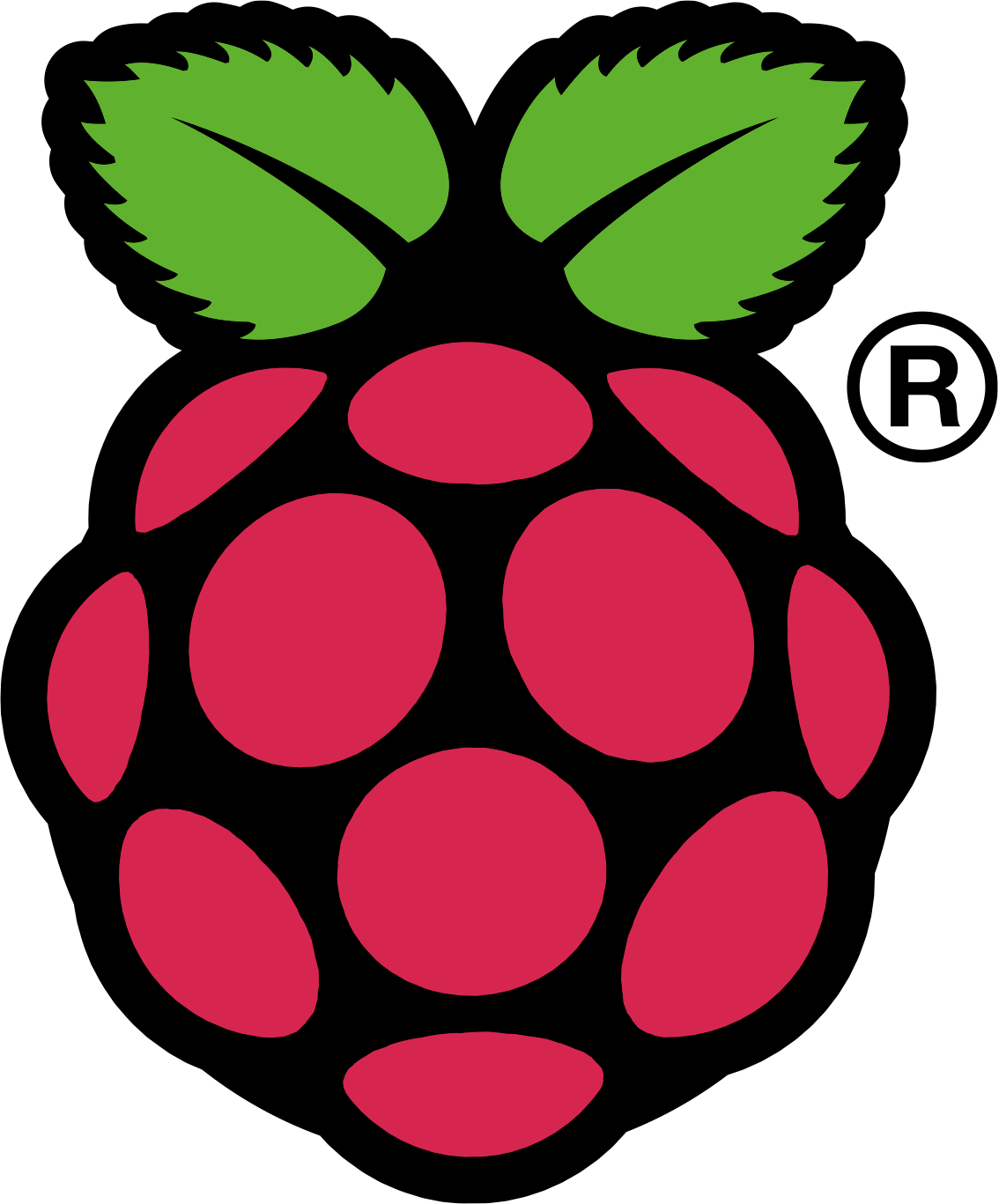
0 comments:
Post a Comment